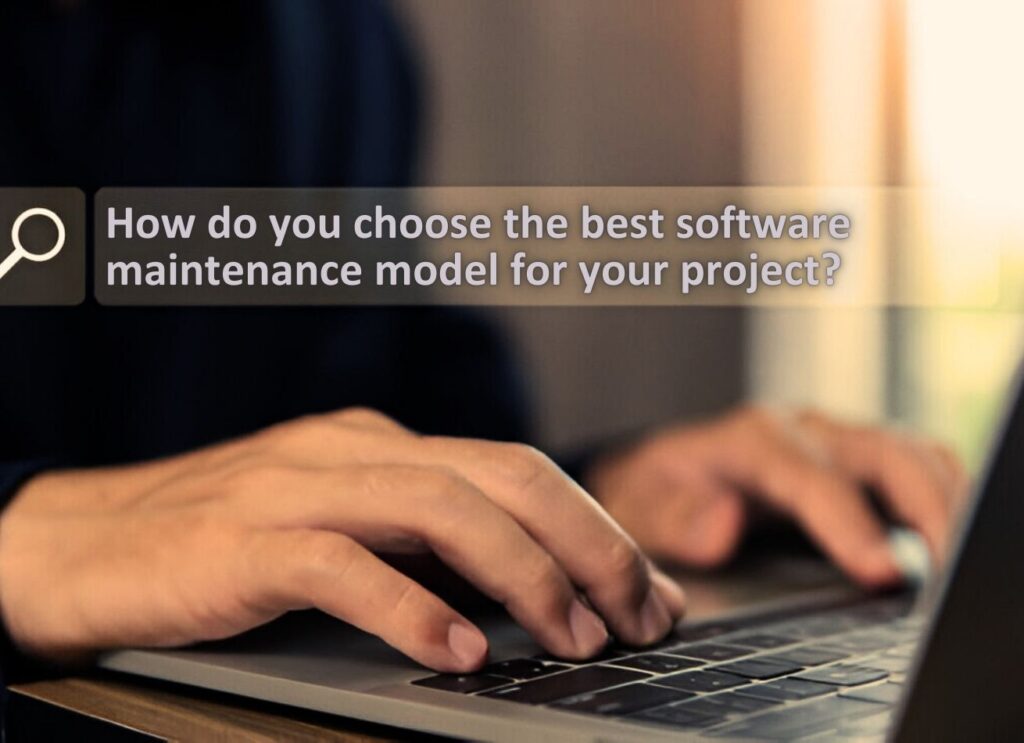Table of Contents:
- Introduction
- Importance of Accessibility in Web Content
- Writing Accessible Web Content: Best Practices
- How Multimedia Captions Improve SEO and User Experience
- How 8 Tech Labs Can Help
- Conclusion
- FAQs
Introduction
In today’s digital landscape, generating accessible web content and multimedia captions is no longer optional—it’s required. Ensuring that your website’s content is accessible to all visitors, including those with impairments, not only enhances user experience but also directly impacts SEO. The web is becoming a more diverse platform, and by addressing accessibility, businesses may reach a larger audience, create inclusivity, and even increase search engine rankings. This blog delves into the most effective tactics for authoring accessible web content and multimedia subtitles, focusing on how they can improve both SEO and user experience.
Importance of Accessibility in Web Content
Web accessibility ensures that all users, regardless of ability or disability, have equal access to and interaction with online material. This covers people with visual, auditory, physical, or cognitive problems. Following accessibility rules not only improves the usability of your website but also ensures compliance with global accessibility standards such as WCAG.
Furthermore, search engines such as Google promote accessible material because it improves the user experience. Accessible websites are simple to navigate, increasing the possibility that visitors will remain longer, interact with your content, and become customers.
Why Accessibility Matters for SEO:
- Google’s Algorithms Reward Accessible Websites: Websites that are accessible are often easier for Google’s crawlers to index, improving your SEO.
- Improved User Experience: Accessible sites deliver a better experience for all users, which lowers bounce rates and increases time on site—both of which impact SEO rankings.
- Inclusive Growth: Prioritizing accessibility can also help your brand reach a wider audience, including individuals with disabilities who are an underserved market.
Writing Accessible Web Content: Best Practices
Creating accessible web content entails more than simply making sure it is readable. It entails arranging your content so that all people can access, understand, and interact with it.
Here are some best practices to make your information accessible:
1. Use Clear and Simple Language
The language you employ should be simple to understand. Avoid using jargon, acronyms, and unnecessarily complex terms. Write brief, concise sentences that get right to the subject.
2. Use Proper Headings and Structure
Properly formatted information makes it easier for screen readers and other assistive technology to comprehend and navigate your website. Use H1 tags for the main title and H2 or H3 for subheadings. This structure improves SEO and accessibility.
3. Include Alt Text for Images
The alt text describes images for users who are unable to see them. This is critical for those with visual impairments who use screen readers to decipher text. Make sure the alt text is descriptive yet concise.
4. Ensure Color Contrast
The content should be legible against the background. Users with visual impairments may struggle to read your material due to a lack of color contrast. To test your site’s contrast levels, use tools such as the WebAIM Color Contrast Checker.
5. Provide Text Transcripts for Audio and Video Content
People with hearing difficulties benefit from transcripts, which allow them to read what is said in films or podcasts. These transcripts help improve your content’s SEO by increasing the amount of text that search engines can index.
How Multimedia Captions Improve SEO and User Experience
Multimedia captions (such as video subtitles and transcriptions) play an important role in improving accessibility and SEO.
1. Improved Accessibility for Hearing-Impaired Users
Captions make information more accessible to people who are deaf or hard of hearing. Include captions in videos and podcasts to guarantee that your content is accessible to all.
2. Boost SEO with Keywords
Adding captions, transcripts, or closed captions to your multimedia material provides more text for search engines to crawl. This improves the visibility of your video and multimedia content in search results. Using relevant keywords in captions or transcripts, in particular, might help your material become more discoverable.
3. Enhanced Engagement
Videos with captions have been shown to improve user engagement. When viewers can read along with a video, they are more inclined to watch it until the end. This results in higher retention rates, which indirectly benefits SEO.
4. Improved User Experience
Captions help to add context and make multimedia information easier to understand. Whether someone is watching a video in a noisy location or has a hearing disability, subtitles make the material more understandable, increasing the overall user experience.
How 8 Tech Labs Can Help
At 8 Tech Labs, we specialize in web development and mobile app development services that prioritize accessibility and user experience. Our team ensures that your website and digital content are optimized for both search engines and users with varying needs.
Our Services Include:
- Custom Website Development: Creating responsive, accessible websites that cater to diverse audiences while optimizing for search engines.
- App Development: Building mobile apps (both Android and iOS) that are user-friendly and meet accessibility standards.
- SEO Services: Incorporating SEO strategies like captioning and alt text to improve website rankings.
- IT Strategy and Consulting: Providing ongoing support and digital transformation consulting to ensure your brand stays ahead of the curve in a fast-evolving digital landscape.
By integrating accessibility into your web and app development projects, 8 Tech Labs helps your business grow, attract a broader audience, and ensure a positive user experience.
Conclusion
Accessibility is more than simply a compliance issue; it’s a means to increase user experience, engagement, and SEO results. Businesses can guarantee that their websites are inclusive, useable, and discoverable to a larger audience by adhering to best practices for accessible web content and multimedia subtitles. At 8 Tech Labs, we specialize in creating accessible, user-friendly web solutions that propel growth and success in today’s competitive digital landscape. Our expertise in custom software development and digital marketing ensures that your company can fulfill the needs of all users while experiencing long-term growth.
FAQs
Captions help search engines index video content by providing more text for crawling. This can improve search rankings and make your videos discoverable to a larger audience.
Use clear language, and proper heading structure, and ensure high color contrast. Additionally, include alt text for images, and provide transcripts for audio and video content.
Alt text helps search engines understand what an image is about. It also makes your content more accessible to users with visual impairments, improving both SEO and user experience.
Captions provide context, making multimedia content easier to follow. They also improve accessibility for users with hearing impairments and users in noisy environments.
Accessible websites provide a better user experience, which can lead to higher engagement, lower bounce rates, and better search engine rankings. Search engines prioritize user experience, including accessibility.