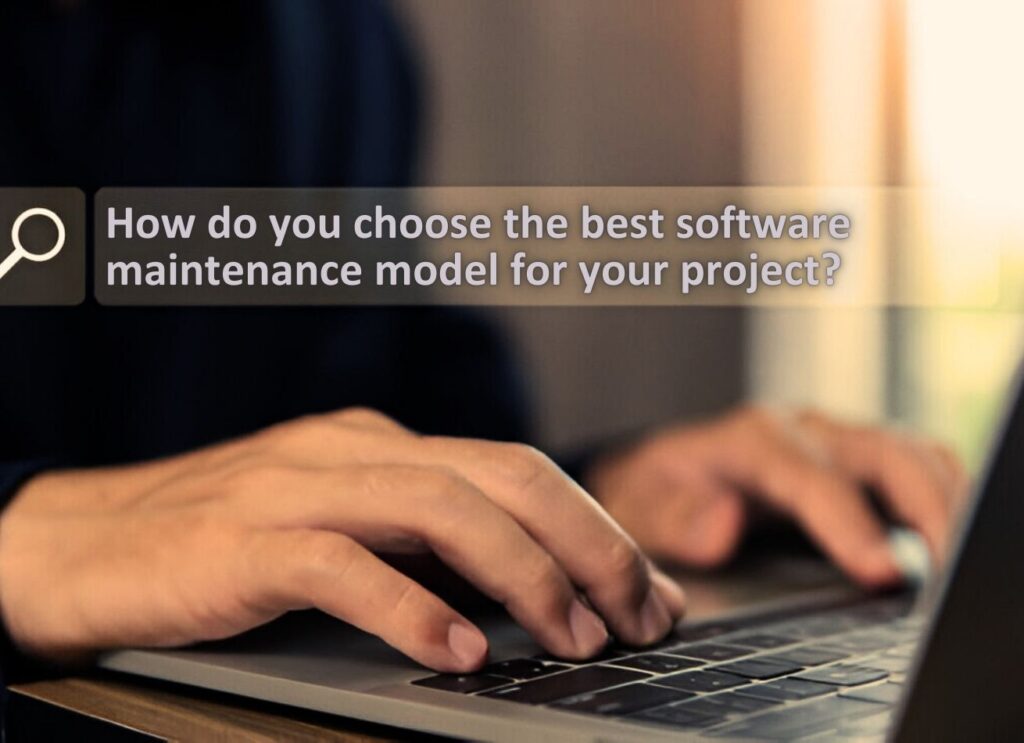Table of Contents:
- Introduction
- Importance of API Testing
- Overview of API Testing Automation
- Postman for API Testing
- SoapUI for API Testing
- Best Practices for API Test Automation
- How 8 Tech Labs Can Help
- Conclusion
- FAQs
Introduction
APIs are the foundation of modern programs, enabling smooth communication between various software components. As businesses increasingly rely on APIs, efficient testing is critical. But how can one automate API testing with technologies like Postman or SoapUI? This blog discusses best practices, benefits, and tools for streamlining the testing process.
Importance of API Testing
API testing is crucial because it ensures that the communication between different software systems works correctly, securely, and efficiently. Here’s why API testing is important in the context of automation with tools like Postman or SoapUI:
1. Ensures Functionality and Performance
- Validates that APIs return the expected responses for different requests.
- Checks API performance under various load conditions to prevent slow responses.
2. Enhances Security
- Identifies vulnerabilities like unauthorized access, broken authentication, and data exposure.
- Ensures that APIs follow security protocols such as OAuth and JWT authentication.
3. Saves Time and Resources
- Automating API testing with tools like Postman and SoapUI reduces manual effort and speeds up the testing process.
- Helps in continuous integration and delivery (CI/CD) pipelines by running automated test scripts.
4. Improves Reliability of Applications
- Detects API failures early in the development cycle, preventing issues in production.
- Ensures seamless interaction between microservices in modern applications.
5. Supports Different Types of Testing
- Functional Testing: Ensures that API endpoints return expected results.
- Load Testing: Measures API performance under heavy traffic.
- Security Testing: Identifies vulnerabilities and compliance issues.
- Integration Testing: Ensures smooth communication between different software components.
Overview of API Testing Automation
Automating API testing eliminates repetitive tasks, increases efficiency, and ensures consistency in test execution. Tools like Postman and SoapUI allow developers to create automated test scripts, execute tests, and generate detailed reports for analysis.
API testing automation involves using tools and scripts to test APIs for functionality, security, performance, and reliability without manual intervention. Automated tests simulate real-world API interactions, checking response accuracy, speed, and behavior under different conditions.
Postman for API Testing
Postman is a popular API testing tool known for its user-friendly interface and extensive automation capabilities. Here’s how to use Postman for API test automation:
Key Features:
- Request Builder: Send API requests (GET, POST, PUT, DELETE) with ease.
- Test Automation with Scripts: Use JavaScript for pre-request and test scripts.
- Collection Runner: Automate test execution with collections.
- Integration with CI/CD: Seamlessly integrates with Jenkins, GitHub, and other DevOps tools.
Steps to Automate API Testing in Postman:
- Create a Collection: Organize your API requests into collections.
- Write Tests: Use JavaScript assertions in the ‘Tests’ tab.
- Run Tests in Collection Runner: Execute test cases in bulk.
- Integrate with Newman: Run tests via CLI using Newman.
- Analyze Reports: Review test results and logs.
SoapUI for API Testing
SoapUI is another robust API testing tool designed for both REST and SOAP APIs. It offers extensive automation capabilities.
Key Features:
- Drag-and-Drop Test Creation: Easy to set up test cases.
- Data-Driven Testing: Supports database, Excel, and CSV inputs.
- Service Simulation: Mock API responses.
- CI/CD Integration: Compatible with Jenkins, Bamboo, and Azure DevOps.
Steps to Automate API Testing in SoapUI:
- Create a Project: Import API definition (WSDL or OpenAPI/Swagger).
- Add Test Cases: Define input requests and expected responses.
- Use Assertions: Validate API responses.
- Run Tests in TestRunner: Automate execution.
Generate Reports: Analyze test results.
Best Practices for API Test Automation
- Define Clear Test Cases: Cover functional, security, and performance tests.
- Use Data-Driven Testing: Improve test coverage.
- Integrate with CI/CD Pipelines: Automate testing in the development workflow.
- Monitor API Performance: Detect slow responses and optimize endpoints.
- Leverage Assertions: Validate status codes, response times, and payloads.
How 8 Tech Labs Can Help
At 8 Tech Labs, we specialize in delivering cutting-edge solutions for businesses looking to optimize their API testing process. Our services include:
- Comprehensive API Testing Solutions: Automated API testing using Postman, SoapUI, and other industry-leading tools.
- CI/CD Integration: Ensuring continuous testing within your DevOps pipeline.
- Custom Automation Frameworks: Tailored solutions to meet your business needs.
- Performance & Security Testing: Identifying vulnerabilities and optimizing response times.
With 8 Tech Labs, you can streamline your testing process, improve efficiency, and enhance application reliability.
Conclusion
Automating API testing with technologies like Postman and SoapUI improves efficiency, avoids manual errors, and speeds up the development process. Businesses may assure strong API performance and security by implementing these technologies and adhering to recommended practices. 8 Tech Labs provides experienced solutions to assist you adopt smooth API automation tactics for better business operations.
FAQs
API automation testing involves using tools like Postman and SoapUI to execute test scripts automatically, ensuring API reliability and performance.
Postman is more user-friendly and suitable for REST APIs, while SoapUI supports both REST and SOAP APIs with advanced data-driven testing features.
API tests can be integrated into CI/CD workflows to ensure continuous testing, helping detect issues early in the development cycle.
Postman uses JavaScript for test automation, while SoapUI supports Groovy scripting.
8 Tech Labs provides end-to-end API automation solutions, including test script development, CI/CD integration, performance testing, and security analysis.